티스토리 뷰
개요
GitHub는 account(계정) 당 하나의 site를 생성할 수 있는 기능을 제공합니다. 정확한 내용은 아래의 공식 홈페이지에서 확인할 수 있습니다.
GitHub Pages
Websites for you and your projects, hosted directly from your GitHub repository. Just edit, push, and your changes are live.
pages.github.com
우리는 블로그라고 부르지만 정확한 이름은 Pages입니다. 이 GitHub Page를 관리하는 방법 또한 아래의 페이지에서 확인할 수 있습니다.
Getting started with GitHub Pages - GitHub Docs
Getting started with GitHub Pages You can set up a basic GitHub Pages site for yourself, your organization, or your project. GitHub Pages is available in public repositories with GitHub Free and GitHub Free for organizations, and in public and private repo
docs.github.com
블로그 개설하기
GitHub을 이용해 블로그를 개설하기 위해서는 Repository를 생성해야 합니다.
GitHub에서 New Repository를 선택하여 생성 페이지로 이동 합니다.

Repository를 만들 때 Repository name은 꼭 {본인 ID}.github.io 로 입력합니다. 적당한 옵션들을 선택하고 Create repository 버튼을 눌러 Repository를 생성합니다.

개설된 Blog 확인
Repository를 생성한 뒤 주소창에 repository 이름을 입력하면 다음과 같이 블로그가 만들어진 것을 볼 수 있습니다.
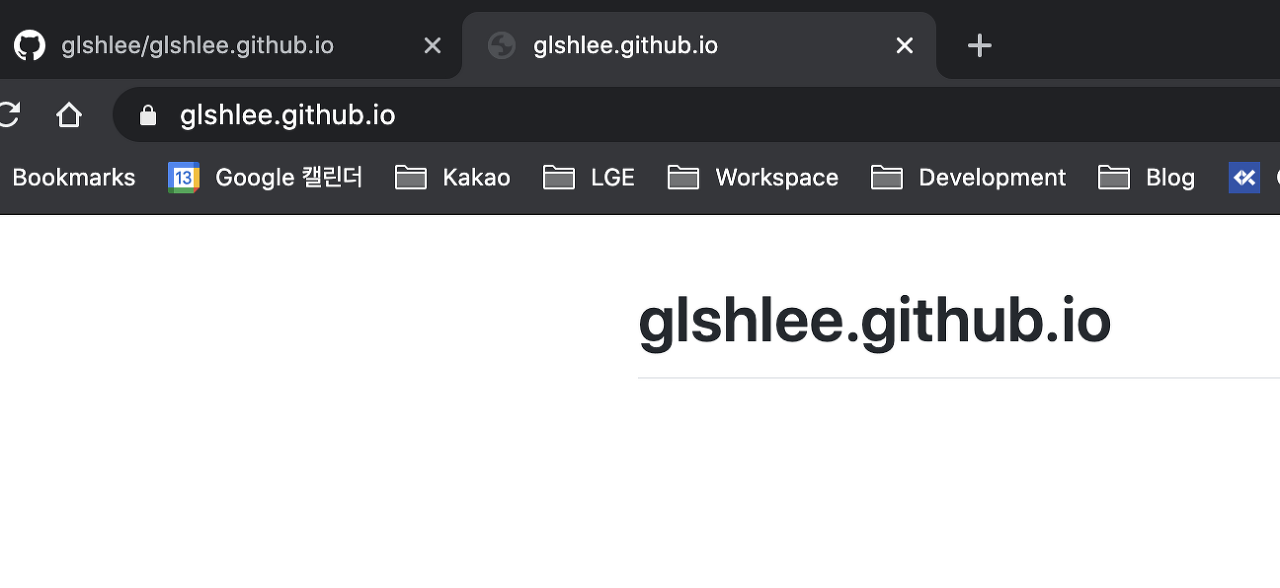
'Git' 카테고리의 다른 글
| linux에 git 설치하기 (0) | 2022.12.10 |
|---|---|
| GitHub Blog 템플릿 수정하기 (2) | 2020.12.16 |
| GitHub Blog 테마 설정하기 (0) | 2020.12.15 |
| Slack으로 GitHub 업데이트 받기 (0) | 2020.03.08 |
- Total
- Today
- Yesterday
- ncp
- 이슈 트래킹
- React
- Java
- maven
- Python
- naver
- docker
- VIM
- VS Code
- langchain
- Solutions Architect
- jekyll
- MS Ignite 2019
- Cloud
- node설치
- 자격증
- 챗GPT
- Linux
- vscode
- github blog
- Blog
- 개발 생산성
- spring
- Git
- 1on1 meeting
- 랭체인
- AZURE
- github
- AWS
| 일 | 월 | 화 | 수 | 목 | 금 | 토 |
|---|---|---|---|---|---|---|
| 1 | 2 | 3 | 4 | 5 | 6 | 7 |
| 8 | 9 | 10 | 11 | 12 | 13 | 14 |
| 15 | 16 | 17 | 18 | 19 | 20 | 21 |
| 22 | 23 | 24 | 25 | 26 | 27 | 28 |
